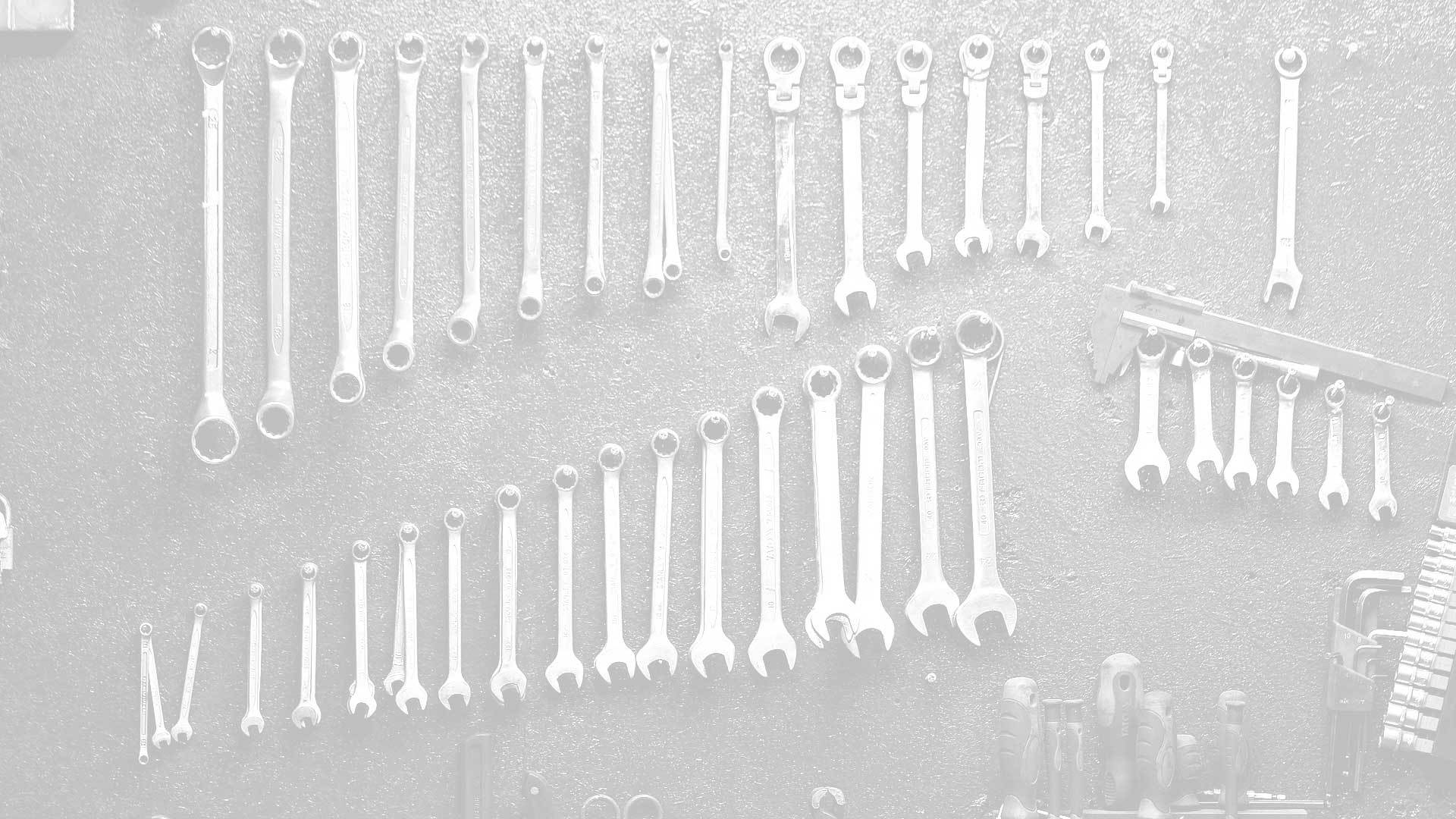
The Tools To Run Your Shop
Invoicing, inventory, and history available with a click of a button
View Features

Flux was designed to offer the tools needed to manage your shop at a price that is easily affordable
No tabs, multiple windows, or complex screens to scroll through.
Flux runs on your network, not a single device allowing tablet or smart phones access.
Find customers by name, phone number, or vehicle and avoid creating duplicate customer accounts.
Track all the essentials with single day and date range reports.

With both on-premise and cloud versions available, a perfect solution is available for any shop. With our browser-based application, all tools and reports can be accessed by all devices on the network. With Flux's responsive design, it fits perfectly on any screen size from smart phones to widescreen monitors.
A locally installed version of Flux on your network allows blazing quick speeds, secure access to your data, and no need for an internet connection to write a work order.
Get more flexibility from the cloud by allowing managers and owners to run reports and monitor progress even when not at the shop.
Screenshots showing Flux in action include the dashboard that lists all open work orders and estimates, the create new ticket page, increasing inventory by adding a vendor invoice, and running reports for invoice totals.
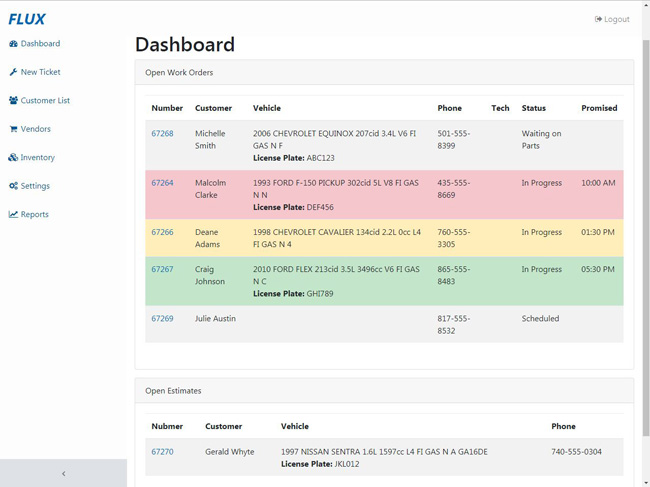
Showing work orders in various statuses along with an estimate.
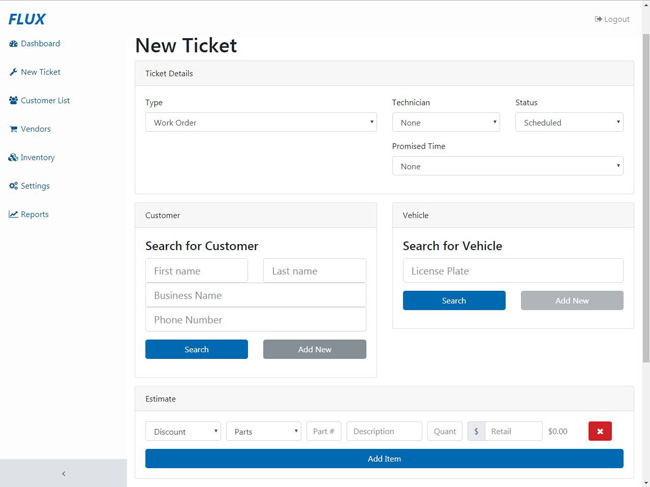
Top of new work order page showing ticket details.
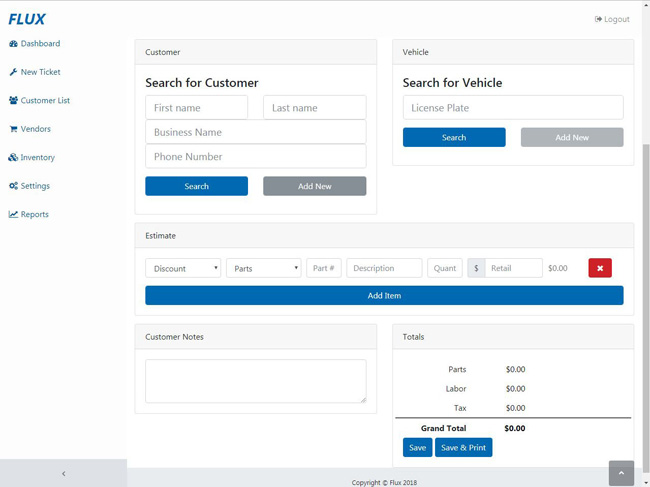
Bottom of new work order page showing customer, vehicle, and item details.
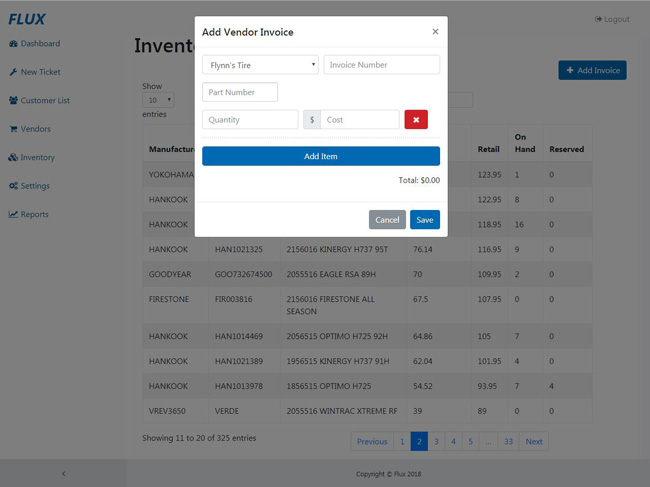
Add vendor invoice to track inventory and accounts payable.
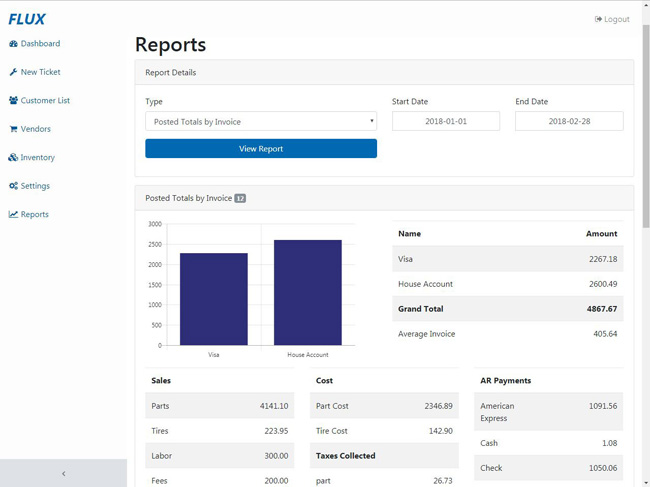
Posted totals invoice report showing summary of payments received.
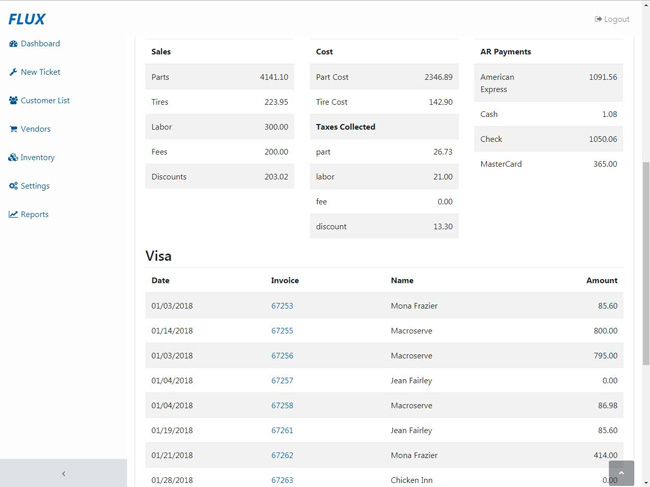
Posted totals invoice report showing list of invoices.
Flux includes the features to streamline your shop to optimize efficency and profitability.
Use statuses to keep track of progress of each work order along with the time the customer was promised it would be complete.
Customers and vehicles are easily searchable, and history is available from the new work order page.
Track inventory at your location along with inventory that is on a work order, but not yet billed out.
Invoice work orders with color-coded buttons showing profit margin, and generate statements for customers on net terms.
Run reports for each location quickly and share inventory information between locations.
Edit each store's technician list and store details to be printed out on invoices and estimates along with default payment method and labor rate.